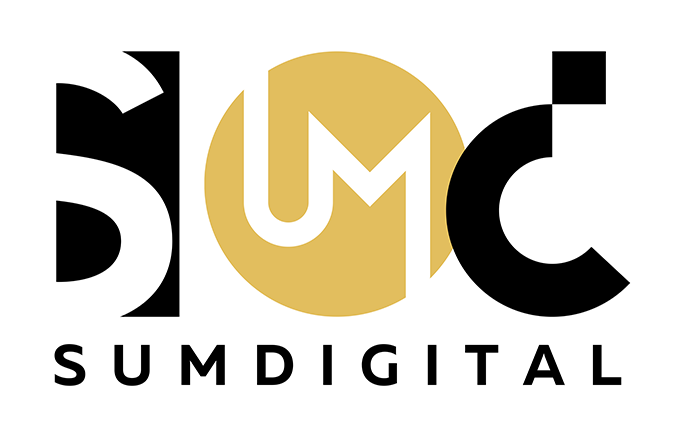Introduction:
In the world of SEO, server access logs are an invaluable yet often underutilized asset. By analyzing these logs, digital marketers can gain profound insights into bot activity, crawl efficiency, and user interactions—ultimately driving advanced SEO strategies. Unlike traditional analytics tools, server access logs capture every interaction with a website, offering an unfiltered view of both user and bot behavior. This detailed data can help optimize your SEO strategy and uncover technical opportunities.
This guide explores why server access logs are crucial for advanced SEO, how to interpret them, and actionable ways to use log data to refine your SEO strategy.
Why Server Access Logs Matter in Advanced SEO:
While popular analytics tools like Google Analytics provide valuable insights, they come with limitations. Many of these tools rely on JavaScript and cookies, which can filter out non-human traffic and even miss some user interactions. Server access logs, on the other hand, record all interactions—both human and bot—offering a complete picture of site traffic.
This granular, unfiltered data is a game-changer, enabling SEOs to assess actual crawl behavior and spot opportunities for performance improvements, regardless of visitor interaction style.
Understanding the Anatomy of a Server Access Log Entry:
A typical server access log entry captures essential data about each server request. Here’s a breakdown of a sample entry:
- IP Address: 192.168.1.1 – Identifies the client.
- Timestamp: [10/Oct/2023:13:55:36 +0000] – Logs the date and time.
- HTTP Method: GET – Indicates the type of request.
- Requested URL: /about-us.html – Shows the page being accessed.
- Protocol: HTTP/1.1 – Indicates the protocol used.
- Status Code: 200 – Confirms successful response.
- Bytes Transferred: 1024 – Size of the response data.
- Referrer URL: https://www.example.com/home – Origin page.
- User-agent: Mozilla/5.0 (Googlebot) – Identifies the client as Googlebot.
- Response Time: 0.237 – Time taken for the server to respond.
By analyzing each component, SEOs can gain insights into user behavior, diagnose technical issues, and make data-driven decisions to enhance SEO performance.
Gaining Granular Insights into Bot Activity:
Server logs are especially helpful in understanding bot activity. They reveal how frequently bots like Googlebot and Bingbot interact with specific pages, identifying patterns and highlighting high-priority pages for optimal crawl allocation.
Key questions that server logs can help answer include:
- Which types of content does Googlebot frequently crawl?
- Are priority pages receiving adequate crawl attention?
- Are certain URLs being overlooked by bots?
- What percentage of indexable URLs are crawled by Googlebot?
If high-priority pages are being neglected, it might signal the need to review internal link structures or adjust technical elements to improve crawl efficiency.
Optimizing Crawl Efficiency for Large Websites:
For larger sites, particularly e-commerce platforms, understanding search engine bot behavior is essential. Combined with tools like Google Search Console and BigQuery, server logs can provide an end-to-end view of the search funnel, from URL discovery to conversions.
For example, analyzing the following data chain can reveal SEO inefficiencies:
- Total URL count: All URLs on the site.
- Crawled URLs: Those crawled by search engines.
- Indexed URLs: Pages indexed by search engines.
- URLs receiving traffic: Pages with actual visits or clicks.
Identifying and removing unnecessary pages (like duplicates) can save crawl budget and improve bot efficiency, ensuring priority content is regularly indexed and optimized.
Practical Applications of Server Access Logs for SEO:
> Monitoring Bot Activity Over Time:
Visualize bot trends with line graphs to detect shifts in bot activity. A significant drop in Googlebot visits could indicate a technical issue, while spikes may point to a code update prompting re-crawls.
> Troubleshooting Technical SEO Issues with Error Distribution Charts:
Error distribution charts can simplify error tracking. For instance, monitoring 404 or 500 errors by URL cluster helps SEOs identify and resolve recurring issues. Tools like BigQuery and ELK Stack are helpful for real-time error monitoring and alerts.
> Filtering Out Unwanted Bot Traffic:
Not all bot traffic is beneficial. Malicious bots and scrapers can strain server resources, slowing down response times. By monitoring IP addresses and user agents, unwanted bots can be filtered out, protecting server performance and enhancing user experience.
Real-World Use Cases of Server Access Log Analysis:
E-commerce Site: Enhancing Crawl Efficiency:
An e-commerce site with an extensive product catalog struggled with low crawl frequency on essential pages. Using server logs, the SEO team identified that search engine bots were focusing on static pages while neglecting high-priority content. With this insight, they:
- Optimized internal linking for better bot navigation.
- Added noindex tags to low-value pages.
- Used dynamic XML sitemaps for updated product pages.
The result was a faster indexing time, increased organic visibility, and improved product page traffic.
Media Publisher: Reducing Server Load by Filtering Unwanted Bots
A media company faced performance issues due to heavy bot traffic. Server logs revealed that non-essential bots were overloading the server. By blocking problematic IPs and limiting certain bots, the publisher saw reduced server strain, leading to improved page load times and better crawl efficiency.
Conclusion: Unlocking Advanced SEO Potential with Server Access Logs:
Server access logs provide unique insights that conventional web analytics tools can’t match. By understanding bot patterns, optimizing crawl efficiency, and diagnosing technical issues, SEOs can leverage these logs to achieve significant performance improvements. Embrace the power of server access logs to unlock advanced SEO possibilities and gain a competitive edge in 2025.